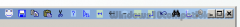tool_bar 1.0.0.5 Details
Shareware 2.5 MB
Publisher Description
 Operating system and most applications have so-called keyboard shortcuts that invoke commands of the menu and other operations.
This small program, tool_bar, gives ability to create your own buttons for these shortcuts.
As a result you will be able to
make by one mouse click the things that usually are done by keyboard or menu and
have your own custom designed tool bar with application-specific set of buttons drawn by you
that flies over any program in the application-specific relative location set by you.
It works in any Microsoft Windows version starting from Windows XP and above.
Initially tool_bar appears as the line of icons in the title bar in the right top corner of any active window.
Then you can move it to another location within the current application by dragging it by leftmost icon or by changing the anchor corner in the application-specific settings that are invoked by the rightmost icon button.
All other icons are the buttons that activate the system or application specific hot keys or keyboard shortcuts.
As a result you can operate by one mouse click even in applications that have no toolbars at all.
For example, you can copy-paste from calculator to notepad or even copy-paste text between many additional dialogs and message boxes.
Also it is possible to customize everything: add or remove toolbars, create your own toolbars, buttons, create and edit icons.
You can change any icon, even the main icons used by tool_bar. You can switch on or off small clock with customizable format and colors
or even hide tool_bar for selected application.
Many applications have some tools to create additional shortcuts. For example, Firefox has many add-ons that define new shortcuts so,
I use tool_bar to 'close tabs to the left' or 'close tabs to the right' by one mouse click.
Operating system and most applications have so-called keyboard shortcuts that invoke commands of the menu and other operations.
This small program, tool_bar, gives ability to create your own buttons for these shortcuts.
As a result you will be able to
make by one mouse click the things that usually are done by keyboard or menu and
have your own custom designed tool bar with application-specific set of buttons drawn by you
that flies over any program in the application-specific relative location set by you.
It works in any Microsoft Windows version starting from Windows XP and above.
Initially tool_bar appears as the line of icons in the title bar in the right top corner of any active window.
Then you can move it to another location within the current application by dragging it by leftmost icon or by changing the anchor corner in the application-specific settings that are invoked by the rightmost icon button.
All other icons are the buttons that activate the system or application specific hot keys or keyboard shortcuts.
As a result you can operate by one mouse click even in applications that have no toolbars at all.
For example, you can copy-paste from calculator to notepad or even copy-paste text between many additional dialogs and message boxes.
Also it is possible to customize everything: add or remove toolbars, create your own toolbars, buttons, create and edit icons.
You can change any icon, even the main icons used by tool_bar. You can switch on or off small clock with customizable format and colors
or even hide tool_bar for selected application.
Many applications have some tools to create additional shortcuts. For example, Firefox has many add-ons that define new shortcuts so,
I use tool_bar to 'close tabs to the left' or 'close tabs to the right' by one mouse click.
Download and use it now: tool_bar
Related Programs
Accounting Toolbar Icons
Enhance an accounting package or bookkeeper software with appealing graphics. Accounting Toolbar Icons depict numerous concepts and symbols related to accounting and bookkeeping, including currencies, financial symbols, files, customers, percentage points, and many more. More than 150 icons are available...
- Demo
- 20 Jul 2015
- 4.62 MB
ToolBar 2000
ToolBar is a small utility that lets you launch your favorite programs from the Windows desktop. Click the left mouse button to launch an application or the right button to define a new ToolBar button. You can also drag and...
- Shareware
- 20 Jul 2015
- 819 KB
3D Glossy Icons
3D Glossy Icons provides a toolkit of professionally designed icons suitable for use on your website, application or range of business presentation documents, including Microsoft Office presentations using Excel, Word and PowerPoint. For just $99.95, you can download the complete...
- Shareware
- 20 Jul 2015
- 10.88 MB
3D Printing Icons
3D Printing Icons delivers professionally created icons which will ensure a great look for any 3d printing related application or range of business presentation documents, including Microsoft Office presentations using Excel, Word and PowerPoint. For just $99.00, you can download...
- Shareware
- 20 Jul 2015
- 7.21 MB
5 Icons Income
Are you tired of the traditional boring and dizzying digital bookkeeping? If so, please try 5 Icons Income (5II)! It uses the original 5-icon viewpoint to show your incomes and visualize them, displays your daily income in a novel, intuitive...
- Shareware
- 20 Jul 2015
- 437 KB